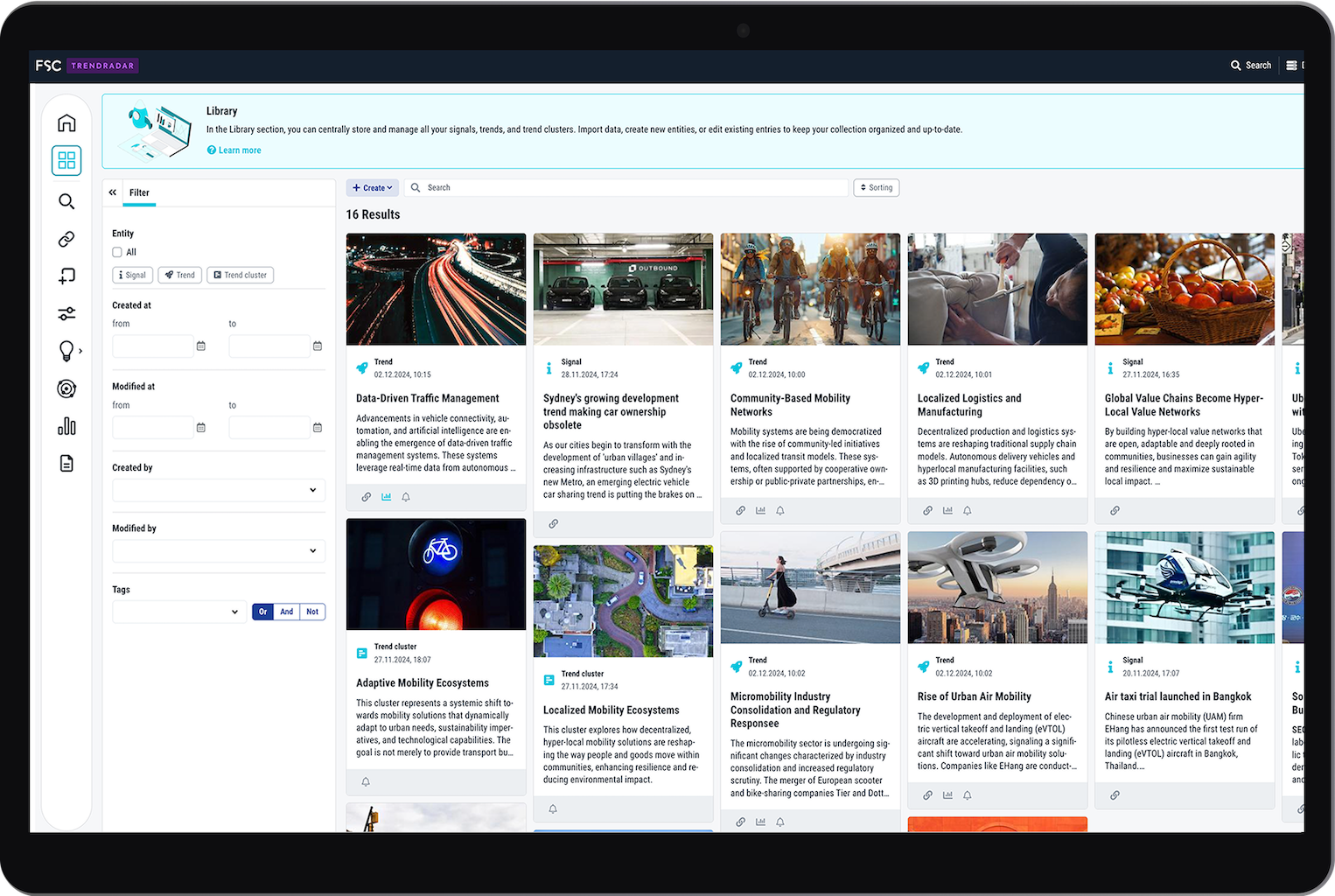

You can test Trendradar with all its functions for 14 days - without any risk and without entering any payment details. If you do not take out a subscription within the trial period, you will not incur any costs.
You can cancel your subscription at any time with effect from the end of the month. We also offer annual subscriptions on request - this saves you up to two months compared to monthly billing.
Payment is currently made exclusively by invoice, with a payment term of 30 days net from the date of invoice. This offer is aimed at companies, freelancers and public institutions. All prices are subject to statutory value added tax (19%).
 Enterprise
Enterprise

Yes, you can test the platform free of charge for 14 days – no risk, no payment details required. This gives you direct access to the full functionality of our trend analysis tool.
If you don’t subscribe during the trial, your access will end automatically – no charges apply. You can explore the foresight tool with full peace of mind.
Currently, billing is handled via invoice (30 days net). Annual plans are available upon request – saving you up to two months compared to monthly billing.
No demo is required to get started – but we’re happy to offer a personal walkthrough or consultation to help you get the most from the software.
The free trial includes full access to the software – all features of the trend analysis tool are unlocked, so you can explore its full potential from day one.